Category Tree
With the VaCategoryTree, unlimited nested set model category trees can be created. You can dynamically update the category trees you create.
Mixins:
- Resource
- Utils
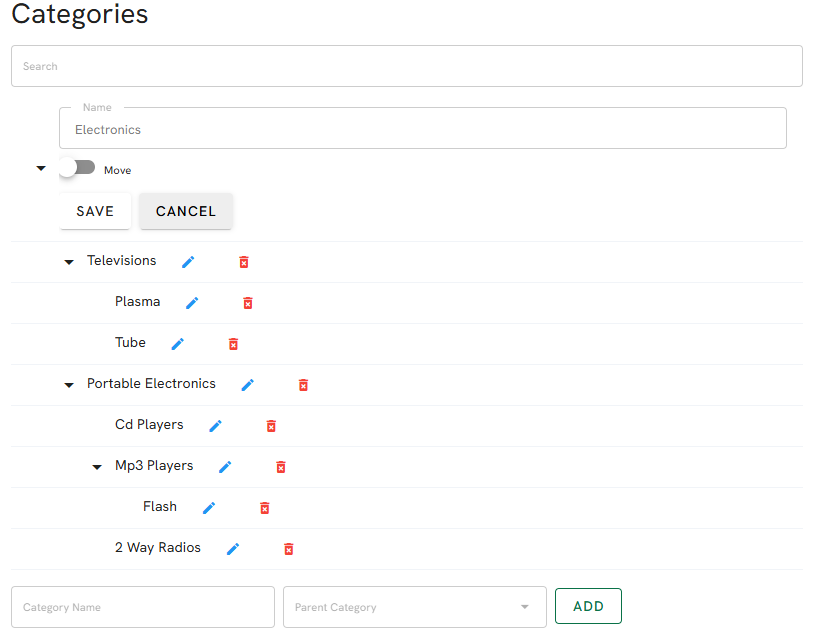
<template>
<va-list disable-fetch disable-create disable-filters hide-bulk-copy>
<va-category-tree :key="key" open-all></va-category-tree>
<v-row no-gutters class="mt-2">
<v-col cols="12" lg="2" md="3" sm="6">
<va-text-input source="name" v-model="name" variant="outlined" clearable :error-messages="nameErrors"></va-text-input>
</v-col>
<v-col cols="12" lg="2" md="3" sm="6" :class="smAndDown ? '' : 'ml-2'">
<va-select-input :key="key" source="parentId" v-model="parentId" reference="categories" variant="outlined" clearable :error-messages="parentIdErrors"></va-select-input>
</v-col>
<v-col cols="12" lg="2" md="3" sm="6" :class="smAndDown ? '' : 'ml-2'">
<v-btn color="primary" style="margin-top:2px;" variant="outlined">
{{ $t("va.actions.add") }}
</v-btn>
</v-col>
</v-row>
</va-list>
</template><script>
import { provide } from 'vue';
import { useVuelidate } from "@vuelidate/core";
import { required } from "@vuelidate/validators";
import Utils from "olobase-admin/src/mixins/utils";
import { useDisplay } from 'vuetify';
export default {
props: ["resource", "title"],
mixins: [Utils],
setup() {
const { smAndDown } = useDisplay();
provide('v$', useVuelidate() )
return { v$: useVuelidate(), smAndDown }
},
data() {
return {
key: 0,
name: null,
parentId: null,
};
},
validations() {
return {
name: {
required
},
parentId: {
required
}
}
},
computed: {
nameErrors() {
const errors = [];
if (!this.v$.name.$dirty) return errors;
this.v$.name.required.$invalid &&
errors.push(this.$t("v.text.required"));
return errors;
},
parentIdErrors() {
const errors = [];
if (!this.v$.parentId.$dirty) return errors;
this.v$.parentId.required.$invalid &&
errors.push(this.$t("v.text.required"));
return errors;
}
},
methods: {
refresh() {
++this.key;
},
async deleteNode(item) {
await this.$admin.http({ method: "DELETE", url: "/categories/delete/" + item.id }).then((response) => {
if (response && response.status === 200) {
++this.key;
this.$admin.refresh();
}
});
},
async saveNode(item) {
const data = { name: item.name, parentId: item.parentId, lft: item.lft, rgt: item.rgt, move: item.move };
await this.$admin.http({ method: "PUT", url: "/categories/update/" + item.id, data: data }).then((response) => {
if (response && response.status === 200) {
++this.key;
}
});
},
async addNode() {
this.v$.name.$touch();
this.v$.parentId.$touch();
if (this.v$.name.$invalid || this.v$.parentId.$invalid) {
return false;
}
const data = { id: this.generateUid(), name: this.name, parentId: this.parentId.id, lft: this.parentId.lft, rgt: this.parentId.rgt };
await this.$admin.http({ method: "POST", url: "/categories/create", data: data }).then((response) => {
if (response && response.status === 200) {
++this.key;
}
});
}
}
};
</script>Options
| Property | Type | Description | Default |
|---|---|---|---|
| class | string |
It assigns a value to the HTML class attribute of the div element surrounding the data table. | va-category-tree |
| variant | object |
Sets the v-treeview variant. ('outlined' | 'plain' | 'underlined' | 'filled' | 'solo' | 'solo-inverted' | 'solo-filled') | outlined |
| itemValue | string, array, function |
Sets the v-treeview item value. | id |
| itemText | string, array, function |
Sets the v-treeview item text. | name |
| density | string |
Sets the v-treeview density. | compact |
| openAll | boolean |
Sets the v-treeview open all prop. | false |
| url | string |
Sets the get tree http query api url for first load. | /categories/findAllByPaging |